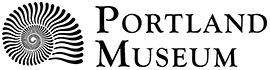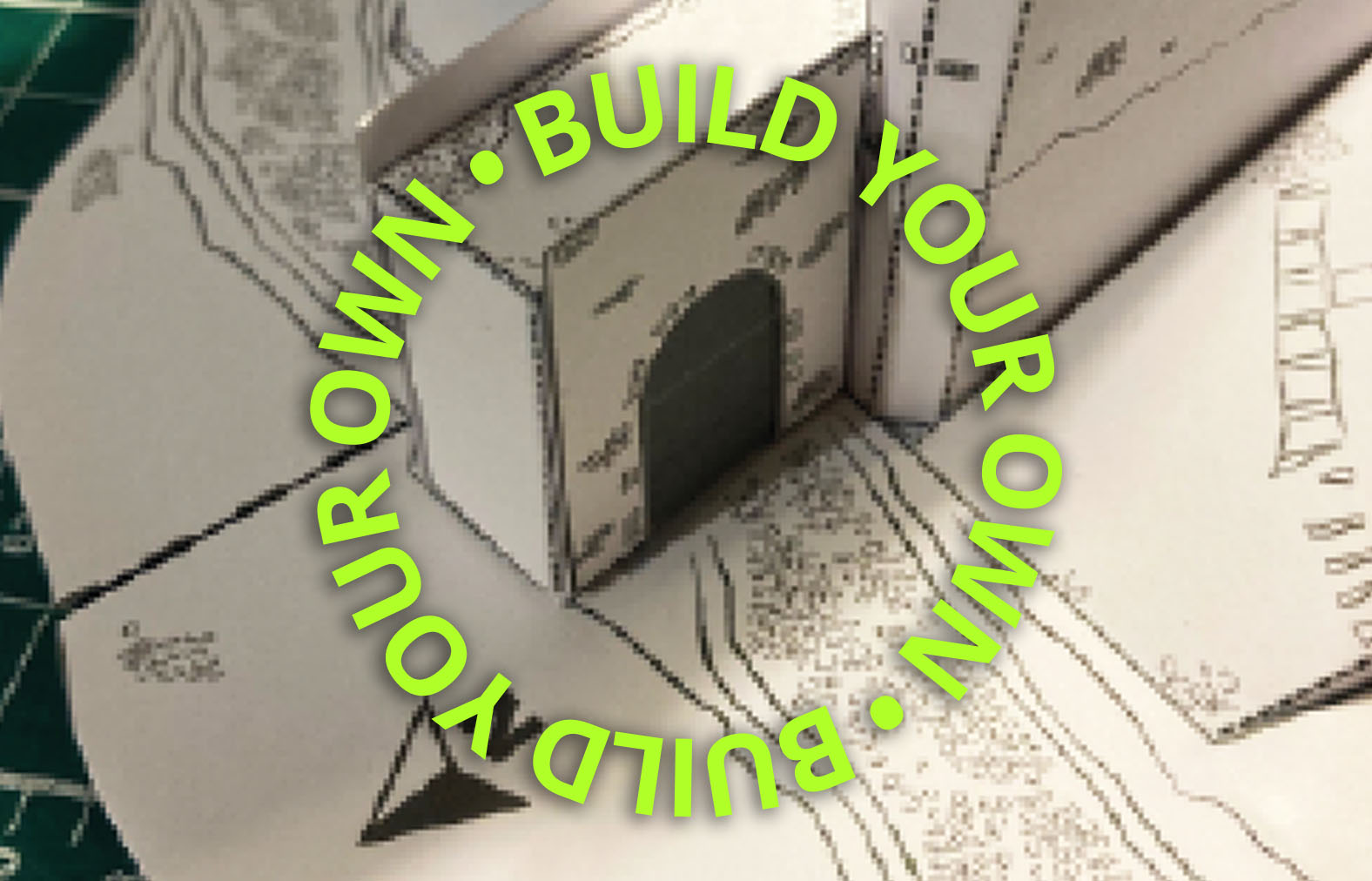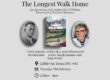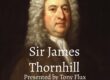Build your own Rufus Castle
by Portland Museum
Some general notes for making the model
- If you can, print out the three A4 sheets onto thin white card – a lot of printers can accept up to 220gsm craft card and this is perfect for the model. If that’s not possible, print it out onto paper and glue the sheets as flat as you can onto some thin card.
- If you have a craft knife and ruler, this will give you the best results but the model has been designed to be cut out with scissors, so this will work equally well.
- Only cut out the part that is needed, so that you can keep a note of any tab numbers or details that are not actually printed onto the model.
- Try to roughly trim around the parts and then go back to make short, straight cuts around the edges of each piece rather than long continuous cuts – this will give you a much more accurate cut out shape.
- Use the back edge of the scissors or some similar small blunt edge, to add fold lines where shown as dotted lines. A creasing tool is ideal for this.
- Always make all of the folds on the part before trying to glue that part in place. You can also fold these lines by placing a ruler along the line and folding the card against it.
- Folds will either fold in on themselves, (so that both printed faces are on the outside) or back on themselves.
- Always try the parts against the model before applying glue – this makes it easier to familiarise yourself with how the part fits.
- Use a small Prittstick or Bostick type glue if possible, although thin double sided tape or paper glue will also work. Clothes pegs can help to hold glue tabs together if using a slow drying paper glue.
- The glue tabs are shown as solid or outlined numbers – solid numbers are the glue tabs, outlined numbers are the position on which they glue.
- The model can be coloured in once assembled but it will be much easier to colour in the sheets before cutting them out.
You will need
- Scissors
- Glue
- A ruler
Useful extras
- A craft knife or scalpel, cutting mat and steel rule
- A creasing tool
- Clothes pegs to hold parts as they glue
- Coloured pens or pencils
Download / print
Templates for Rufus castle model
Construction notes (or just follow below)
Construction notes
Cut out Part 1 and Part 2 and add the fold lines where shown on Part 2 – fold the central five sided shape lines inwards and also Tabs A to E inwards. Note that Tab D has two folded lines which both need to be folded inwards. Finally fold Tabs 1 to 5 back on themselves.

 Glue Tab A to the unprinted side of the adjacent panel to start making a box section. (Images 1 and 2). Repeat this process with Tabs B to E, being careful with Tab D so that it fits neatly in place and fills the small gap in the top of the box piece. (Image 3).
Glue Tab A to the unprinted side of the adjacent panel to start making a box section. (Images 1 and 2). Repeat this process with Tabs B to E, being careful with Tab D so that it fits neatly in place and fills the small gap in the top of the box piece. (Image 3).
 On Part 2, add glue to the unprinted side of Tabs 1-5 and place them down onto the corresponding grey areas marked on Part 1.
On Part 2, add glue to the unprinted side of Tabs 1-5 and place them down onto the corresponding grey areas marked on Part 1.
 You should now have a nice solid foundation to build the castle on!
You should now have a nice solid foundation to build the castle on!
Cut out Part 3 and try to get as straight an edge as you can along the bottom of the part. If you are using scissors, cut out the arch doorway starting along the dashed line and continue around the doorway – otherwise just cut out the door opening as it will be easier to then fit to the castle. Also if using scissors, the corbels or ‘fingers’ on the top edge of the wall are easier to cut if you cut the lines completely to the fold line, then trim out the material between. All fold lines fold inwards on themselves except for the corbels which fold outwards.
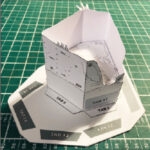
Apply glue to the bottom edge of the unprinted side of Part 3 and place Tab 6 over the Tab 6 position on your model – try to line up the fold with the right hand edge of the castle wall. Then wrap the card piece around so that Tabs 7 to 10 line up and then fold Tab 11 over so that it fits over where you started. Try to get the bottom edge as flat to the base as possible. Trim away any overlapping material from the edge of Tab 11.
Fold the corbels so that they are pointing out of the castle and you’re ready for the next piece!
 Cut out Part 4 and crease all fold lines. The folds on Tabs 12 to 15 fold backwards, the rest fold in on themselves. Apply glue to the unprinted side of Tabs 12 to 15 and position on the model where shown – the ramp should fit nicely against the castle entrance.
Cut out Part 4 and crease all fold lines. The folds on Tabs 12 to 15 fold backwards, the rest fold in on themselves. Apply glue to the unprinted side of Tabs 12 to 15 and position on the model where shown – the ramp should fit nicely against the castle entrance.

 Cut out Part 5 and keep a note of which are Tabs 21 to 23. Crease all folds including the dashed line – Tabs 17 to 21 fold back on themselves and the rest fold in on themselves. Start by adding glue to the unprinted side of Tab 17 and fold the piece over along the dashed line. This should create a box section when opened.
Cut out Part 5 and keep a note of which are Tabs 21 to 23. Crease all folds including the dashed line – Tabs 17 to 21 fold back on themselves and the rest fold in on themselves. Start by adding glue to the unprinted side of Tab 17 and fold the piece over along the dashed line. This should create a box section when opened.
Now apply glue to the unprinted side of Tabs 17, 18 and 19 and place onto the model where shown – the right-hand edge of the box should line up nicely with the edge of the castle.
 Apply glue to the unprinted side of Tabs 20 and 21 and line them up so that they match the castle walls. Finally, add glue to the grey tabs positions 23 and 23 on the ramp and glue then tabs in place.
Apply glue to the unprinted side of Tabs 20 and 21 and line them up so that they match the castle walls. Finally, add glue to the grey tabs positions 23 and 23 on the ramp and glue then tabs in place.
 12) Cut out Part 6 and if you are using scissors then cut along the dashed line. Otherwise, you can just cut out the middle section. Place over the model to check the fit and trim away any material as necessary. Apply glue all around the edges of the castle and then position Part 6 over it.
12) Cut out Part 6 and if you are using scissors then cut along the dashed line. Otherwise, you can just cut out the middle section. Place over the model to check the fit and trim away any material as necessary. Apply glue all around the edges of the castle and then position Part 6 over it.
 Cut out Part 7 (taking note of which are Tab 24 and Tab 29) and fold all the lines where shown – all folds go inwards. Add glue to the printed side of Tabs 24 and 25 and fix to the unprinted side where shown . Then add glue to the unprinted side of Tab 26 and fold into a box.
Cut out Part 7 (taking note of which are Tab 24 and Tab 29) and fold all the lines where shown – all folds go inwards. Add glue to the printed side of Tabs 24 and 25 and fix to the unprinted side where shown . Then add glue to the unprinted side of Tab 26 and fold into a box.
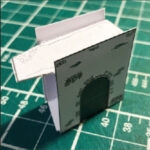 Carefully cut out Parts 8 and 9 and add glue to the unprinted sides to glue them into place on Part 7. Be careful to keep glue away from the top edges as these overlap the model.
Carefully cut out Parts 8 and 9 and add glue to the unprinted sides to glue them into place on Part 7. Be careful to keep glue away from the top edges as these overlap the model.
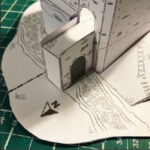 Add glue to the bottom of the bridge assembly (Tab 26) and to the underside of the end of the roadway and position onto the model – the roadway should overlap into the castle (Tab 29) and the bridge should fit up against the outer walls.
Add glue to the bottom of the bridge assembly (Tab 26) and to the underside of the end of the roadway and position onto the model – the roadway should overlap into the castle (Tab 29) and the bridge should fit up against the outer walls.
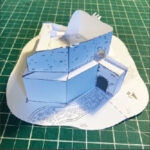 Cut out Part 10 and try against the model by placing over Tab 30 on the castle wall. Apply glue to Tab 30 on the wall and glue in place to make the first buttress.
Cut out Part 10 and try against the model by placing over Tab 30 on the castle wall. Apply glue to Tab 30 on the wall and glue in place to make the first buttress.
 Cut out Part 11 and fold both lines which fold back on themselves. Apply glue to the unprinted side of Tabs 31 and 32 and apply to the model where shown.
Cut out Part 11 and fold both lines which fold back on themselves. Apply glue to the unprinted side of Tabs 31 and 32 and apply to the model where shown.
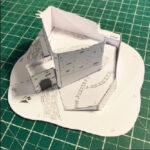
 This makes the second buttress, and the model is complete!
This makes the second buttress, and the model is complete!